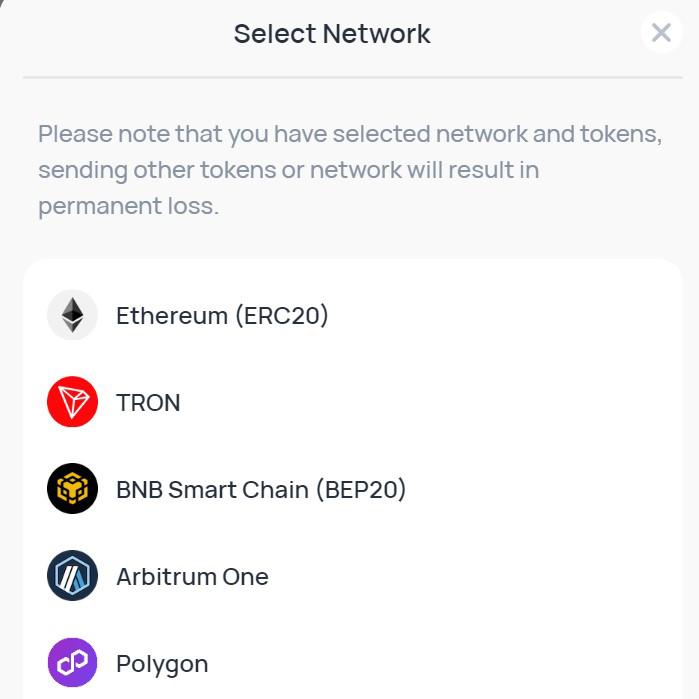
Transfering USDT via tron network to coins.ph usdt wallet.
So we are testing a usdt transfer from a wallet to coins.ph usdt wallet and then cash it out to a bank. Here we will see fees and charges.
To start, know the fees and charges your wallet or excharne charges you per transfer. With this test we are using the tron network since it has a fixed transfer fee of 1usdt. To get your coins.ph usdt under tron network, click on Tether USDT in your portfolio (by the wa, this is not using coins.ph pro) then click on Transfer USDT, it will show a sort of dropdown with Deposit, Send, and Send to another account options. Click on deposit and it will show you the different networks you can work with and choose tron and it will give you your usdt address under the tron network. I might need to do another post to show screencap for this.
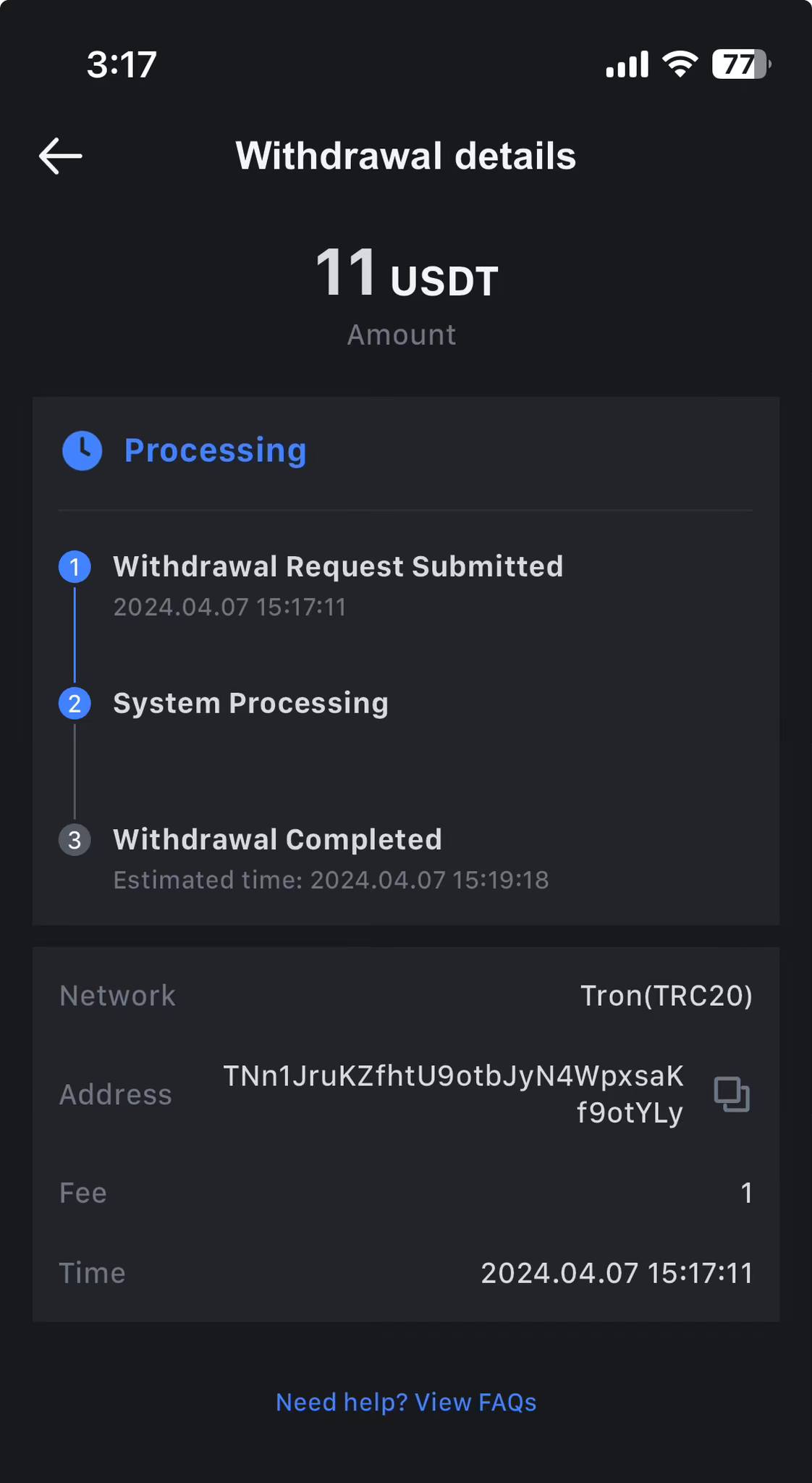
So, we will be receiving 10 usdt in our coins.ph usdt wallet.
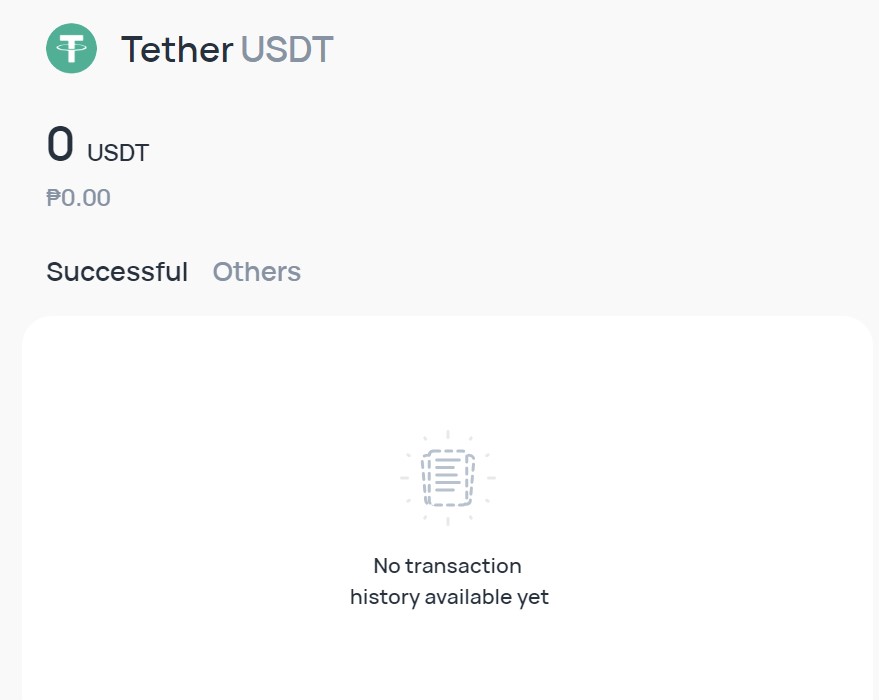
After a couple of minutes we have received the 10usdt. It is valued at PhP567.69. This is based on the usdt to peso market price. More or less same as US dollar rate to peso.
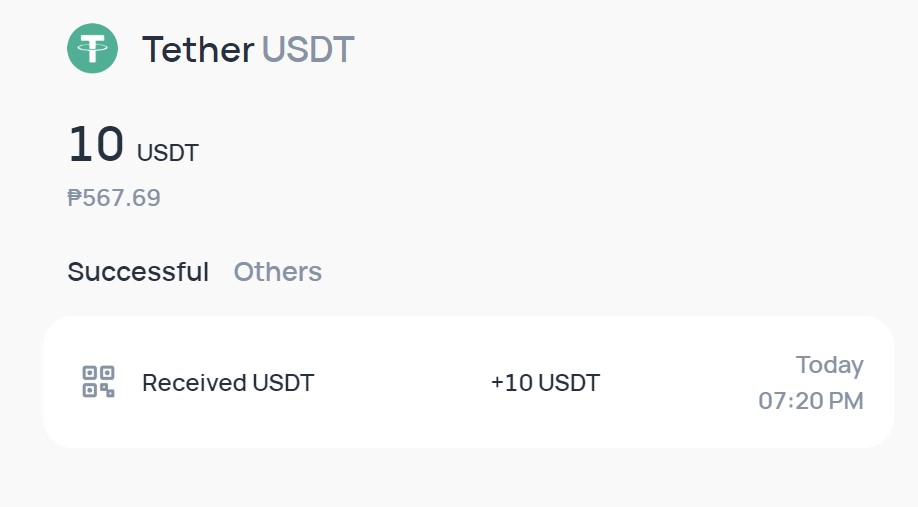
Next is to convert our USDT to Peso. In order to convert it, we sell our USDT to coins.ph for pesos. In your USDT profolio, click on the Buy/Sell button and a window will pop out. Notice the difference. P567.69 and P561.74, there is like a P6 there, just like how when you go to a bank and they have different price if they buyin or sell dollar. Also keep in mind, usdt changes in price every second too.
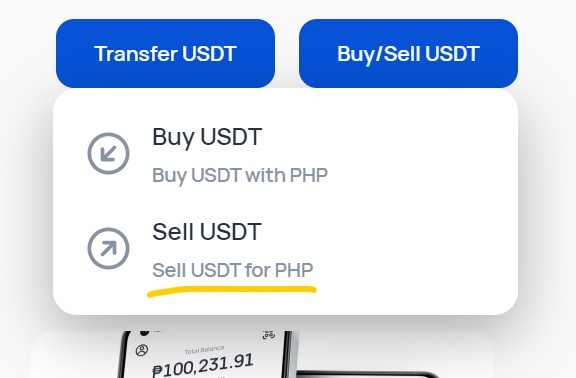
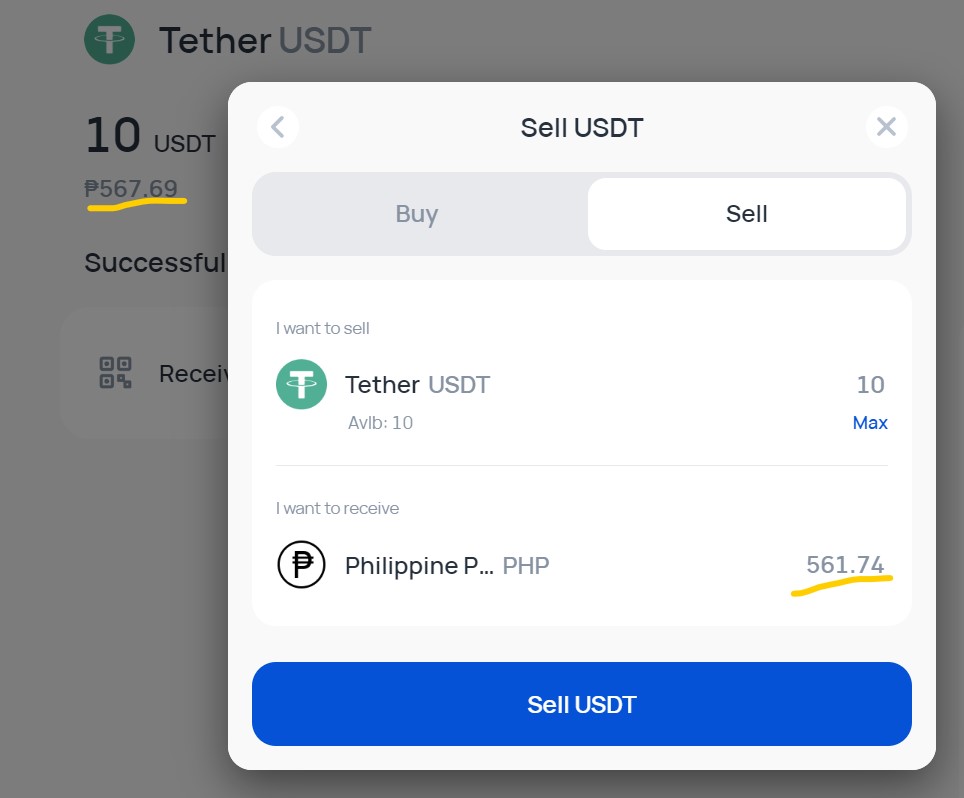
When you click on the sell button it will show you the conversion rate. Noticed the confirm button has seconds countdown, this is because rates do change every second. You need to sort of confim to lock in the conversion based on the rate when you confirmed.
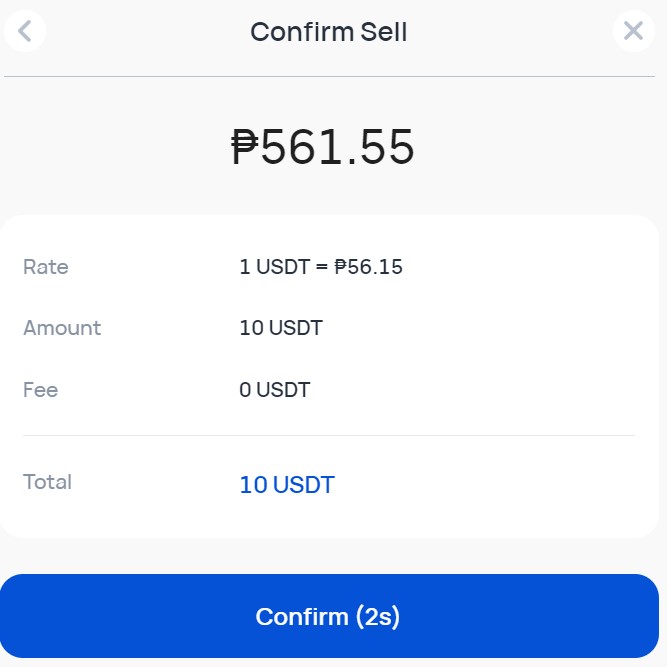
Once you confirmed, the peso will now be credited in your peso portfolio. which is the defaut porfolio in your coins.ph account.
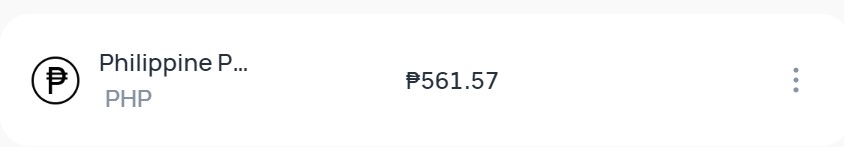
Now that we have the Peso, we will proceed with the cash out to a bank. While in your Peso portfolio, click on the Cash Out button. You will have lots of options to cash out, like gcash, over the counter and stuff. But for this particular test, its to a local PH bank RCBC. You can click on bank and search for your prefered bank. Once youve selected the bank, you will be ask to cash out using instapay or pesonet. We opt to do the instapay for P10 so the transfer is faster.
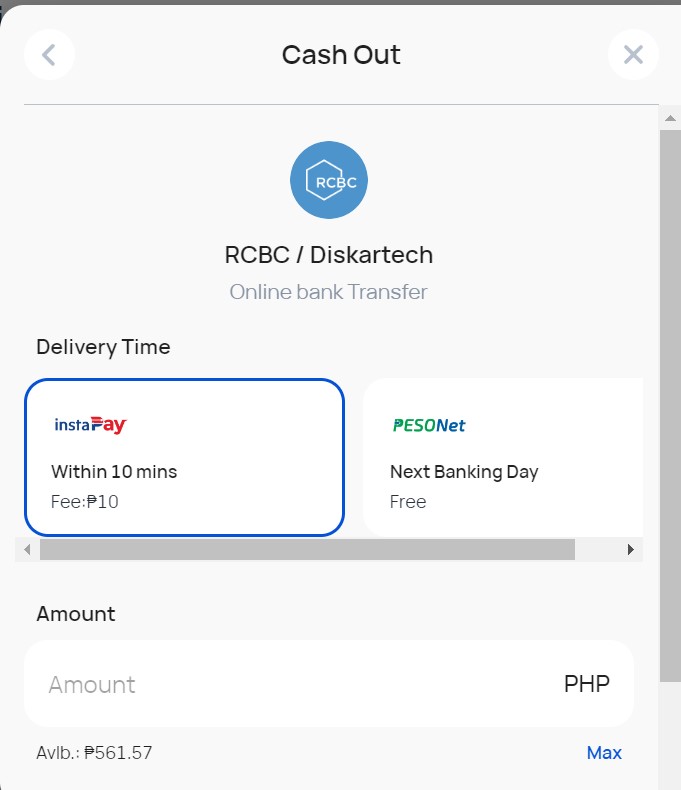
It will ask for the amount to transfer and charges your P10
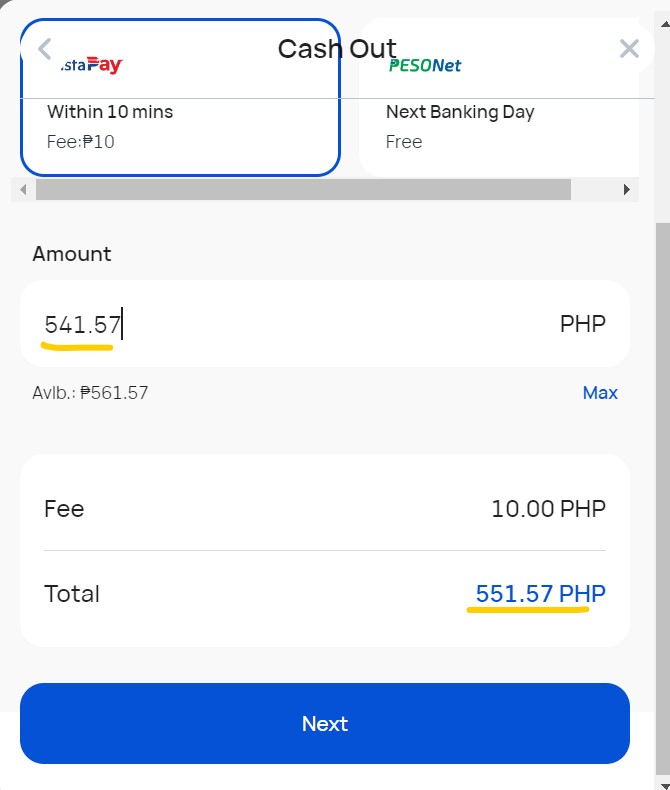
After you click next it will ask for the recepient's bank details
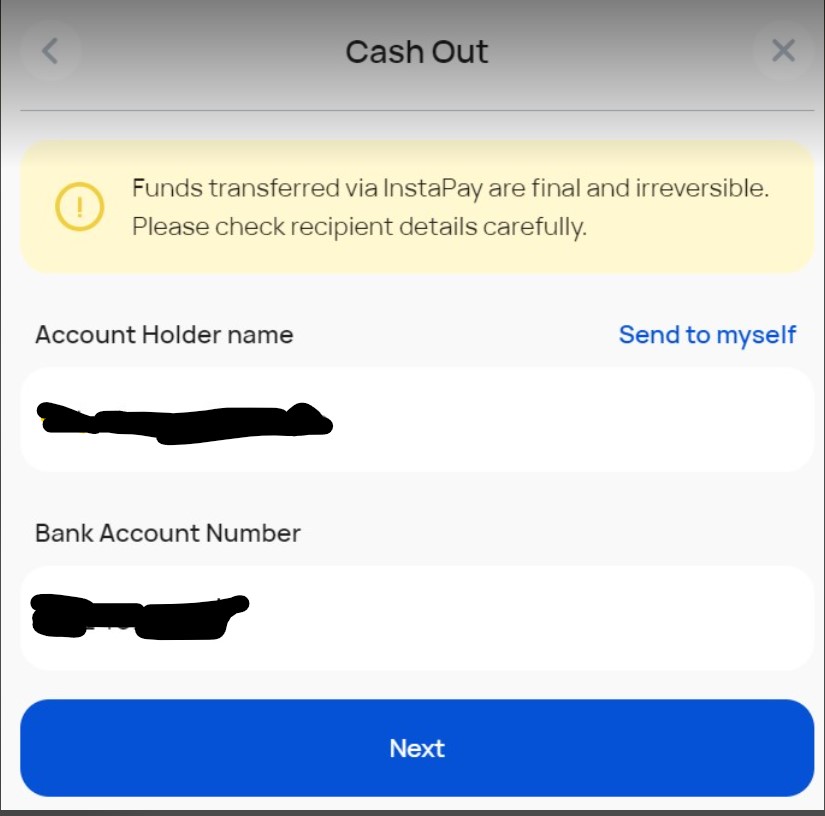
Then the final confirmation
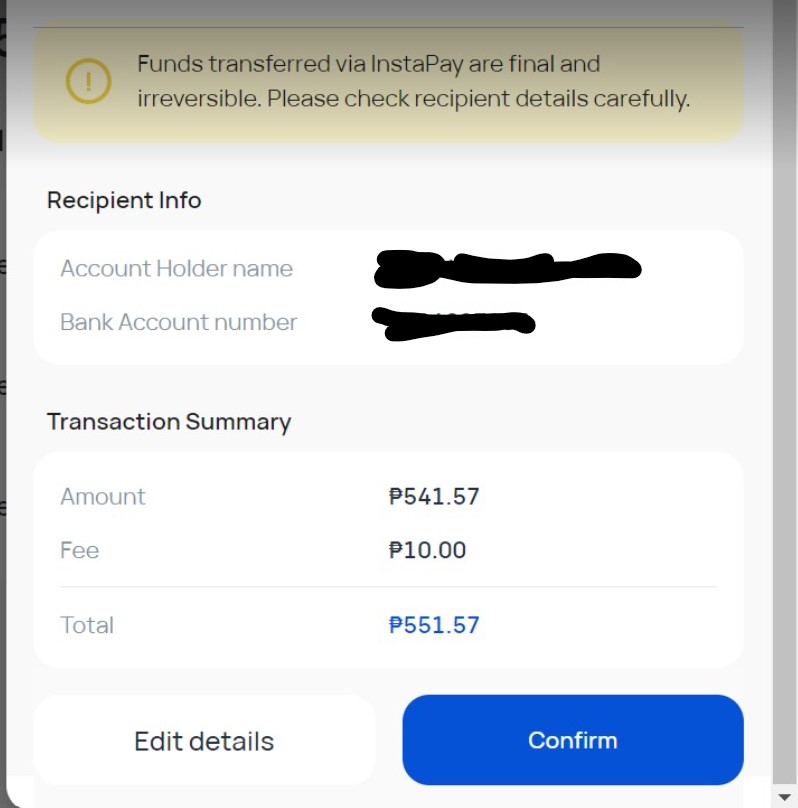
After confirming, it will show you the transaction receipt
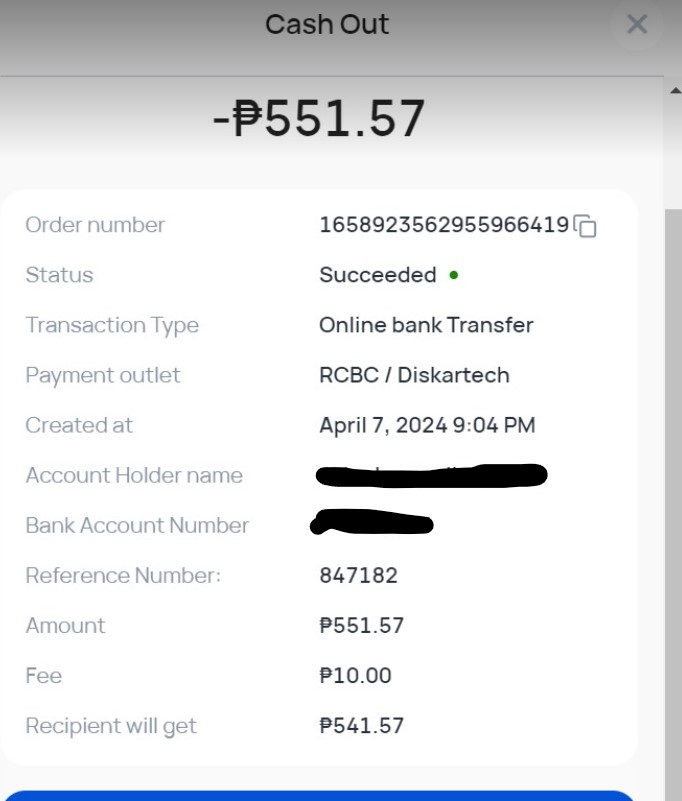
After a couple of minutes, the amount has been credited to the bank.
So the charges involved in the receiving fee by coins.ph, we dont know if coins.ph is fixed or not but based on this its around 6-7 pesos for a 10usdt. And then the P10 for instapay.
